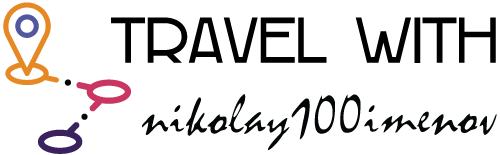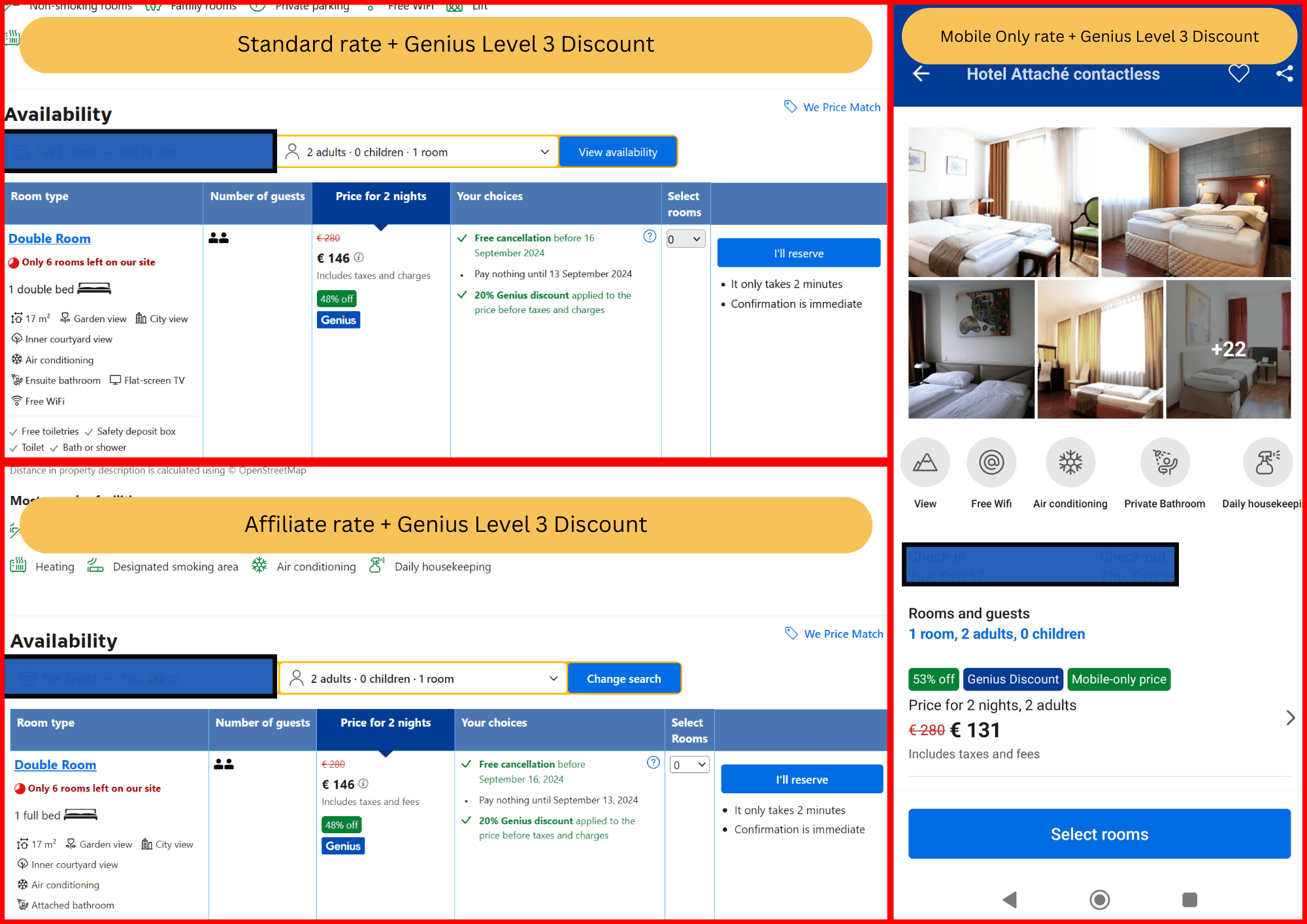Understanding the Difference Between Genius, Mobile-Only, and Affiliate Prices on Booking.com
Photo by Jas Rolyn on Unsplash
Booking.com is one of the world’s leading online travel booking platforms, offering a vast selection of accommodation options, from hotels and resorts to vacation rentals and apartments. As a global leader in the travel industry, Booking.com has established itself as a go-to resource for travelers seeking convenient and reliable booking experiences.
At its core, Booking.com is a comprehensive platform that allows users to search, compare, and book a wide range of accommodations across the globe. With millions of listings spanning over 200 countries and territories, Booking.com provides travelers with a diverse array of options to suit their preferences and budgets.
One of the key advantages of using Booking.com is the platform’s user-friendly interface and robust search functionality. Travelers can easily filter their search results by location, price, amenities, and other criteria, making it simpler to find the perfect accommodation for their needs. Additionally, Booking.com offers detailed property information, guest reviews, and high-quality images, allowing users to make informed decisions about their bookings.
Another compelling reason to use Booking.com is the platform’s commitment to providing competitive pricing and exclusive deals. By leveraging its global network and partnerships, Booking.com is often able to offer discounted rates and special offers, helping travelers save money on their accommodations.
Overall, Booking.com has become a trusted and reliable platform for booking travel accommodations, thanks to its extensive inventory, user-friendly features, and focus on delivering a seamless booking experience for travelers worldwide. No matter if you are looking for the best hotels in Rome or the best hotels in Prague, Booking.com is probably the best starting point for organizing your next adventure.
Table of Contents
What is the Genius Program on Booking.com?
The Booking.com Genius program is a loyalty program that offers exclusive benefits and discounts to frequent users of the platform. As a Genius member, you can enjoy a range of perks, including:
Genius Discounts: Genius members receive up to 20% off select hotels and accommodations, providing significant savings on their bookings.
Priority Access: Genius members are given priority access to certain properties, ensuring they have the best chance of securing their desired room or suite.
Free Upgrades and Breakfast: Genius members are privy to exclusive offers and promotions, such as free upgrades, complimentary breakfast, or other value-added amenities.
The program has different Genius levels, with higher levels unlocking even more benefits as users continue to book through Booking.com.
Level 1 – 10% discount on selected accommodation
Level 2 – 15% discount on selected accommodation
Level 3 – 20% discount on selected accommodation
On top of the discount Level 2 gets the free upgrades like higher class room or free breakfast and so on. When you reach Level 3 you get the highest discount and priority support from Booking.com.
By joining the Booking.com Genius program, travelers can maximize their savings and enjoy a more personalized booking experience, making it a valuable program for frequent users of the platform.
Explaining the Mobile-Only Pricing on Booking.com
Booking.com, the renowned online travel platform, has introduced a unique feature that caters to the growing demand for mobile bookings – mobile-only pricing. This innovative approach offers travelers exclusive discounts and deals when they book their accommodations through the Booking.com mobile app.
The rationale behind Booking.com’s mobile-only pricing is to provide users with an incentive to leverage the convenience and accessibility of the mobile platform. By offering these exclusive mobile-only deals, the company aims to enhance the overall booking experience for on-the-go travelers.
These mobile-only prices are typically lower than the standard rates available on the desktop version of the Booking.com website. These prices are exclusive for the Mobile App users only. This strategic move not only benefits the travelers but also aligns with Booking.com’s broader goal of encouraging mobile bookings, which have become increasingly prevalent in the travel industry.
With this innovative feature, you can enjoy the convenience of booking your stay directly from your mobile device while taking advantage of exclusive discounts.
What are Affiliate Prices on Booking.com?
Booking.com offers affiliate pricing for partners who promote the platform on their websites or marketing channels. These affiliate rates, also known as partner rates, are discounted prices that affiliates can use when booking accommodations for their customers.
Typically you get these rates when you book your stay on a different website, not Booking.com. These websites are Booking.com partners and have a contract to promote the platform on their online store, blog, directory and so on. The incentive for these website is that they get a small percentage from each booking as a commission.
The exact affiliate pricing can vary depending on factors such as the property type, location, dates of stay, and the affiliate’s performance and status within the Booking.com program. Higher-performing affiliates may be eligible for deeper discounts compared to newer or lower-volume partners.
Understanding the affiliate pricing structure on Booking.com is crucial for partners looking to maximize their earnings from the platform. By offering competitive rates to their customers, affiliates can increase bookings and commissions earned through the Booking.com affiliate program.
How Do the Genius, Mobile-Only, and Affiliate Prices Compare?
When booking accommodations through Booking.com, you may come across three different price options: Genius, Mobile, and Affiliate. Understanding the differences between these prices can help you find the best deal.
The Genius price is available to Booking.com loyalty program members who have completed a certain number of bookings or nights stayed. This discounted rate is intended to reward frequent users of the platform. As explained above the price depends on the Genius Level you have reached. As you climb the levels you will get lower and lower rates for hotels offered on Booking.com.
The Mobile price is offered to users who book through Booking.com’s mobile app. The good thing is that you can combine you genius level discount with the mobile-price only offer. Usually they are cumulative and you get an even lower hotel rate. Booking encourages more bookings through the Mobile app and you can get a really low hotel rate for your next trip.
The Genius discount can be used on the affiliate websites as well. You just need to login to your Booking.com account after you made the search. The corresponding discount according to your Genius level, if applicable, will be applied on the affiliate rate.
The Affiliate price is the rate negotiated by third-party affiliates or partners of Booking.com. These prices can vary and may or may not be lower than the standard website price.
Genius vs Mobile-only rate
Usually both are cumulative, but sometimes there are hotel rates that have the Mobile-only discount and are not available on the regular website. So its worth checking the Mobile app to see if you can get a better deal there. In most cases if there is a Genius offer on Booking.com you can get even better price if this hotel is opted in for Mobile-only rate.
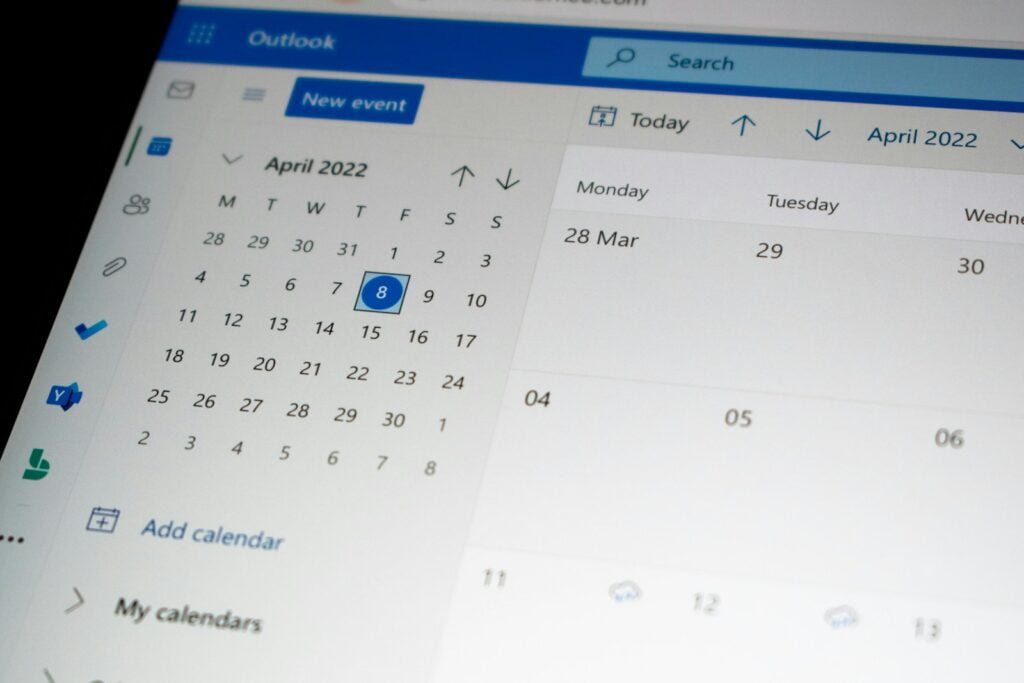
Genius vs Affiliate rate
These are also cumulative, meaning that if you have any Genius level discount you will get it on the affiliate website as well. In most cases the affiliate website will transfer you to Booking.com anyway, and there you can login to your account to get the discount. In rare cases I have noticed that some of the regular prices are higher on the affiliate websites, not sure why. Maybe the property has opted out the possibility to be promoted on affiliate websites. I have no idea, but in some cases the affiliate price is higher than the price on the official Booking.com website. That being said, these are very rare occasions. Most of the time you get the same discount + the Genius benefits, so don’t miss out when you get the chance to book on Booking.com affiliate website.
Mobile-only vs Affiliate rate
Mobile-only is usually the lower rate, because Booking.com has a policy to incentivize the mobile bookings. They are trying to promote the Mobile app by offering even bigger discounts there. Other than that the Mobile-only and affiliate rates are the same and you can use the Genius discounts on both. Another important thing is that if you search for hotels on a third party website which is part of the Booking.com affiliate program, and you do it on your mobile phone, when you complete the search the system will automatically redirect you to to the Booking.com app, so if there is a Mobile-only rate for a particular hotel, you will get it anyway. So do not disregard the third party websites and the Booking affiliate partners, by booking your stay through them you help the travel content creators which in return will help you with valuable information and advise for your next trip.
Which is the lowest rate on Booking.com - Genius, Mobile-Only or Affiliate?
In my experience when there is a mobile offer it is usually the lowest rate. Even if you count in a Level 3 Genius discount, the Mobile-only prices is even lower. Booking are really pushing the usage of the mobile app, by offering very low rates. As I mentioned the Genius and Affiliate prices are usually the same, simply because you can still take advantage of your Genius status even if you book trough a third-party website. In some occasions though I have seen higher prices for the Booking.com affiliate program. Not sure why that is and what is Bookings policy here, but those are very rare occasions. In any case, as I explained above, if you do the search on your smartphone, you will be redirected to the Booking’s Mobile App, thus getting the Mobile-only rate anyway.
Below you will see a simple comparison of the Genius, Mobile-Only or Affiliate rates on Booking.com. The example is for same hotel, room type, period and number of guests. The only difference are the booking channels.
To find the lowest price, it’s recommended to compare the Genius, Mobile, and Affiliate prices for your desired accommodation. Keep in mind that eligibility for the Genius rate and availability of the Mobile and Affiliate prices may be limited.
Tips for Maximizing Savings When Booking on Booking.com
Booking.com is one of the most popular online travel booking platforms, but did you know there are ways to maximize your savings when booking through their site? Here are some informative tips to help you get the best deal:
Utilize Booking.com’s Price Guarantee – Booking.com offers a price guarantee, so if you find a lower price for the same room on another website, they will match that price. Be sure to check this before finalizing your booking.
Look for Member Discounts – Booking.com offers exclusive discounts for members of their Genius loyalty program. Sign up for free to unlock these savings.
Be Flexible with Travel Dates – Adjusting your travel dates even by a day or two can lead to significant price differences. Experiment with different date combinations.
Monitor Prices Over Time – Prices on Booking.com can fluctuate, so check back periodically to see if the rate has decreased since your initial search.
By applying these informative tips, you can become a Booking.com savings expert and get the best possible deal on your next trip.
Compare with other search engines for the lowest hotel price
Comparing hotel prices across different search engines is a great way to find the best deal. Many hotel price comparison websites allow you to input your travel dates and destination, then quickly scan multiple booking sites to see which one offers the lowest price.
When using a hotel price comparison tool, you can easily see the prices on Booking.com, Expedia, Agoda.com, and other major booking platforms side-by-side. This makes it simple to identify the most cost-effective option for your trip.
Some key things to keep in mind when comparing hotel prices across search engines:
Check both the room rate and any additional fees or taxes
Consider factors like free cancellation, breakfast included, etc.
Look at both the total price and the nightly rate
Compare prices for the same hotel, room type, and dates
Taking the time to thoroughly compare prices can help you save a significant amount on your hotel booking. Using a hotel price comparison site is an efficient way to find the lowest rate for your travel needs.
Making the Most of Booking.com's Pricing Options
Booking.com offers a variety of pricing options to help travelers find the best deals. By understanding these options and using strategic booking techniques, you can maximize your savings when reserving accommodations.
One key pricing feature on Booking.com is the Mobile-only program, which provides discounted rates on select properties. Monitoring these deals and being flexible with your travel dates can help you score significant savings. Additionally, Booking.com’s “Genius” loyalty program unlocks even deeper discounts for repeat customers.
When comparing prices, be sure to factor in any applicable taxes and fees. Booking.com displays the total cost upfront, allowing you to make an apples-to-apples comparison across different properties and dates. Leveraging these pricing tools and strategies can help you get the best bang for your buck on Booking.com.